Because Success Isn't Accidental
Behind every successful YouTube channel you will find the same critical success factors:
Successful folks have a process that works. They don't rely upon gimmicks to boost their audience and increase engagement, or just count on luck. Their internal workflow helps ensure they have a great pipeline that consistently produces great videos every week.
A one-off viral video will get you your 15 minutes of Internet fame, but it won't sustain a channel. You need a solid workflow that works consistently.
Sustained success is a team effort. A solo effort will occasionally produce a great viral video, but a successful YouTube channel – one that consistently produces good content – leverages a fluid team of writers, designers, and photographers – and, if you are working for a client, marketing folks from the client's organization that need to be involved throughout the process
You need to be good at quickly bringing together the right team. And the "right" team will vary based upon the video that you are producing: some videos might need animators, others might need graphic artists or specialized photographers.
Successful teams don't rely upon emails
Email is notoriously bad for productivity: too many people get involved in a thread, and pretty soon all that Reply All spam leave everyone feeling confused and frustrated.

Things get worse when you attach drafts of your writing and try to get comments: what started off as a simple MyArticle.docx quickly spawns MyArticle v2, My Article (John's feedback), My Article v3, and so on…
Important stuff gets lost in the avalanche of irrelevant emails, and it becomes all too easy for everyone to lose track of deadlines.
The challenge of coordinating tasks, keeping track of content, and collaborating has become more difficult now that people are working remotely: when folks are working in different locations, and at different times, making sure everyone is always on the same page is both harder and more vital.
Successful Teams Use Kerika!
Kerika’s is Flexible
Kerika lets your team customize your workflow, to adapt to new challenges and opportunities, and to incorporate feedback quickly, so you keep getting better at what you do. Kerika makes it super-easy to change your mind.
Kerika’s is Simple
Everything about the Kerika user experience makes sense right from the first click. Kerika has just the right features, presented beautifully. And that's a big difference from other task management tools that come overloaded with unnecessary features, leaving you overwhelmed and unsure where to begin.
Kerika’s is about Collaboration
Well, obviously! The folks contributing to each video are not going to be sitting in the same room as you all the time, and that's fine because Kerika makes it super easy for your distributed team to contribute from anywhere, anytime.
Kerika’s Encourages Conversations
As videos get developed, people are going to have something to say about the material at each stage of production. With Kerika, your chat is integrated with task management and content management, all smoothly fitting together, so you have a smarter alternative to email.
Kerika’s Manages Content
The finished video is the one piece of content that everyone will see, but you know there’s a ton of other content that gets created, reviewed, merged, revised – and sometimes Deleted. That means files of all kinds: documents containing scripts, images and videos (obviously!), links to external media and websites. Kerika manages all of this automatically, so you can focus on more important tasks.
Kerika’s Brings It All Together
Kerika is a complete solution that anyone can use, from anywhere, at any time. All you need is a browser: nothing to install, not even a plug-in or add-on.
With The Right Workflow For You
Each column in the Template represents a stage in the workflow:

Resources: the cards in this column contain helpful resources your team can use to get started well with your video creation process.
Content Ideas: gather and discuss content ideas here. You'll want to make sure your videos are engaging and interesting to watch, make sure you get plenty of feedback from everyone on your team. Use this sample card to capture your video ideas (make as many copies of this card as you need):

Record & Edit Videos: use this column to make sure the video script is engaging, the thumbnail is attractive, and videos attractive.
Review Videos: use this column for your final review before posting on YouTube.
Schedule & Publish: this column helps track videos that are ready to be scheduled or published. This helps your team ensure that all videos goes live according to a predetermined schedule.
Promote Videos: use this column to plan how you will promote your videos and get more subscribers.
Flexibility is what makes Kerika a great tool for any team! Because there are many teams using Kerika, and not all of them use the same workflow. Every team has its way of doing things, and they make changes in the workflow as they need.
Kerika is the one tool that brings everything together, and everyone on the same page.
See how Kerika helps this team
Check out this example a YouTube channel team using Kerika to manage their content creation process. Click on the image to see this live board:

Even a casual visitor like you can easily easy see, at a glance, exactly what's going on, and how the work is progressing. (By the way, the only reason you can view this board is because this team has decided to share it with the world. Every board can have its access tightly controlled to make sure only the right people can see or change anything.)
Everyone on the team has the right role
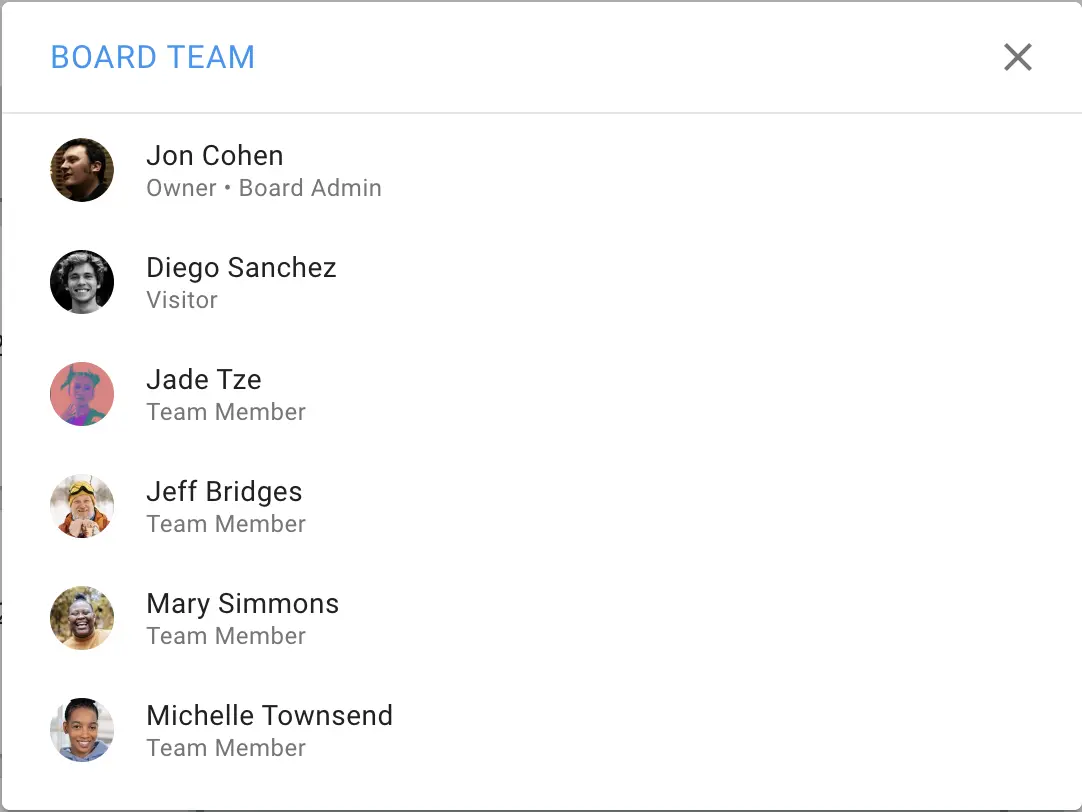
- Jon runs the YouTube channel; he set up the Kerika Account for this team, so he shows up as the Board Admin.
- Jade is the video editor; Jeff is the graphic designer; Michelle is a scriptwriter; and Mary is a social media marketing expert. They are all going to be active contributors, so Jon has set them up as Team Members, which lets them add and modify cards on the boards.
- Diego is Jon's manager; he just needs to keep up to date on what's happening, so Jon has set him up as a Visitor. Since Diego will always have real-time access to everything that's going on, Jon no longer has to deal with the hassle of sending him status updates.
None of these folks needed to install any software to use Kerika, not even a browser plug-in!
Kerika’s helps capture & develop content ideas
This is one of the video ideas that this team has been working on (you can click on the image to see the card in the live board!)

As this idea gets worked on, you can see that it's been assigned to one of the team members, and has a due date and a clear status (NEEDS REVIEW). But Kerika goes much further in helping this team: users can create a checklist of sub-tasks that need to get done for this video to be made:

The chat that the team did about this one video is also captured right inside the card, which makes it super easy for everyone to find – a big change from searching through your overflowing mail Inbox!

And the same goes for all the files and bookmarks relevant for this particular video:

That's the great thing about Kerika: everything related to this one video is stored right inside the video's card on this board. There's no need for anyone to go looking for mail messages or status reports or files – they can find everything they need just by opening this one card!
Kerika keeps up, as you get more done
There's no limit to the size of any Kerika board, and there's no limit to the number of boards you can have in your account.
As boards get big, Kerika's Highlights feature helps you zoom in on what matters most to you.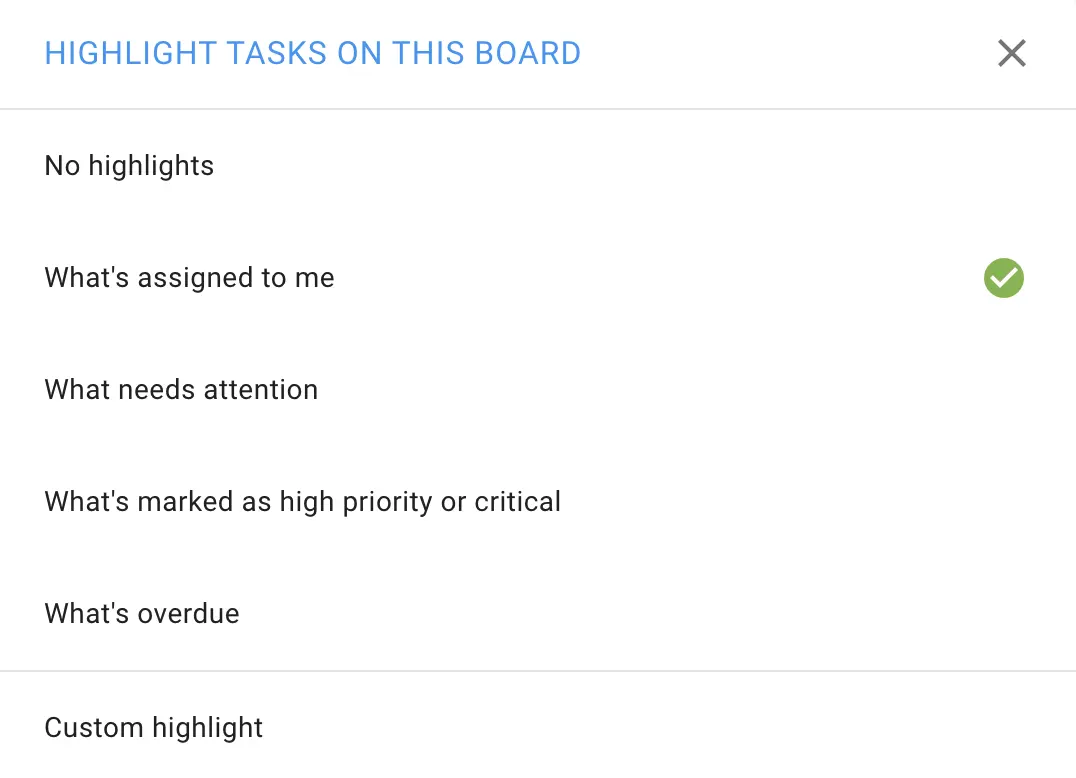
One common use of Highlights is to focus on just those tasks that are assigned to you:

Kerika and Google Apps
If you are using Google Apps (GMail, Google Docs...) you will be delighted to find that Kerika comes with Google Apps support right out of the box! Simply use your Google ID, and you're good to go! There's no need for any plug-ins or add-ons, and there's no extra charge.
Any files you upload are stored in your own Google Drive without any additional set up. And that's going to make your IT folks a whole lot happier than having your files disappear into the cloud.
Sharing files is super easy in Kerika. When you create a new file, all the members of the board automatically get write-access to it. Visitors also get read-only access to your files. You can even create new Google documents from inside a Kerika task or board.

If you upload a new version of a file, or rename something from inside Kerika, that shows up automatically in your Google Drive as well. If a Google file is updated, that shows up in your Kerika boards as well.
Everything you do in your Google drive gets updated in Kerika in real time! So there's no need to manually manage any documents.








