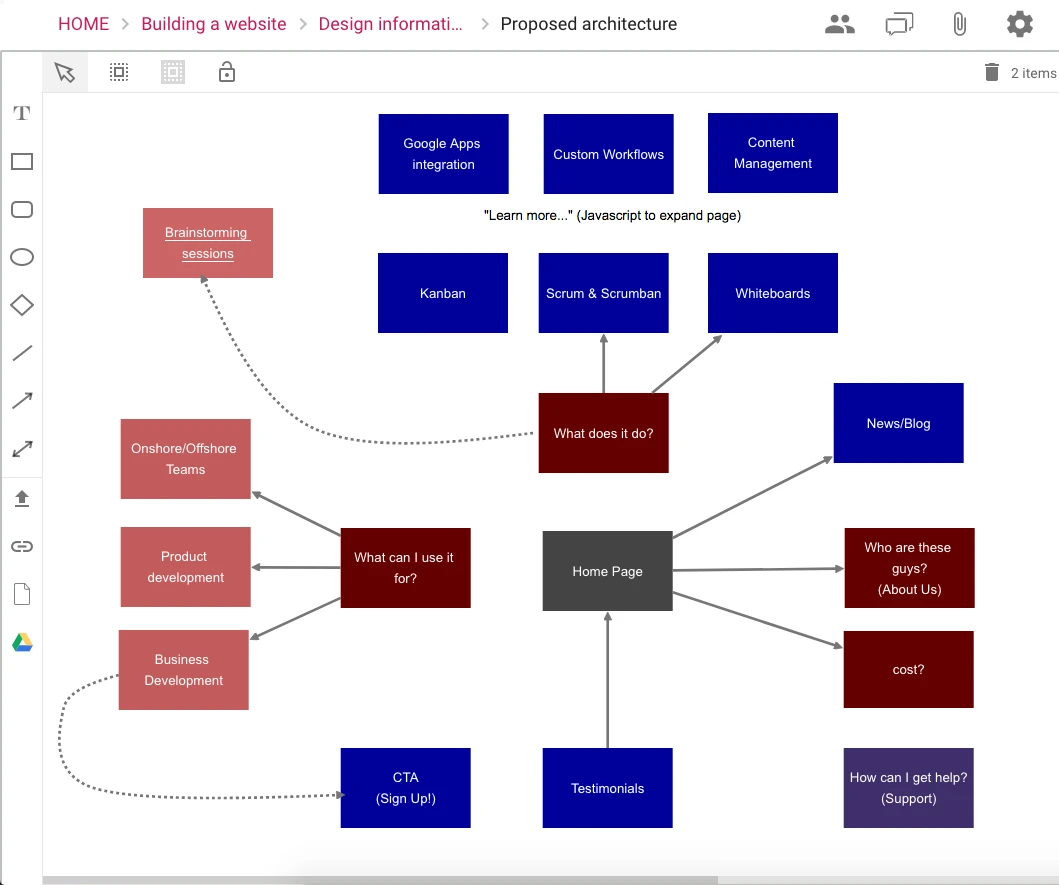Upload files to your Tasks
The files you attach can be of any type: documents, spreadsheets, presetations, video, images, zip files.... It's all good.
Kerika+Google: your Kerika files are automatically uploaded to your Google Drive and shared with your Team Members (who get read+write access) and your board's Visitors (who get read-only access).
Kerika+Box: Kerika automatically uploads your Kerika files to your Box account, and arranges for your Team Members and Visitors to get the right access to these files.
Direct signup with email: your files are stored in a special Google Drive account managed by Kerika. You get your own, access-restricted folder within this Google Drive account, and as you add Team Member or Visitors to your boards, Kerika takes care of all the access permissions.
As you add or remove people from your board teams, Kerika automatically makes sure everyone has the right access.