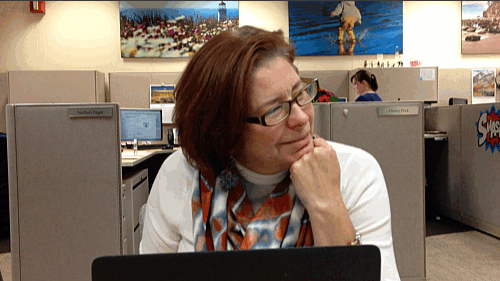Kerika addresses all the things you find annoying with Trello
Trello makes it difficult to onboard a new client or a teammate: Trello is confusing for people who aren't techies; they need time just to figure out what they are looking at. Your team needs something that is easy to use and more versatile than Trello.
Kerika addresses all of Trello’s shortcomings in a very user-friendly way:
- Kerika's Home page that provides a quick overview of all your boards.
- Kerika makes it so much easier to manage all your boards.
- Kerika has a clean, light user experience thats makes it easy for regular folks, not just techies in hoodies, to join in.
- Kerika's Dashboard helps you stay on top of everything that's going on, no matter how much is going on.
- Kerika has a seamless integration with Google Apps and Google Workspacethat you won't find in Trello.
- Kerika's design is optimized for effective project management.
- Kerika has a beautiful notifications scheme that's customized for each user, unlike the firehose that Trello floods you with.
- Kerika was built from the very beginning to make it easy to work with offshore and remote teams.
- Kerika's patented Whiteboards that let you combine brainstorming and task execution in the same place.
And Kerika is solid. Our users rarely need help to figure out how to use it, but when they do, we respond quickly with email and phone support. Just check out our reviews on Google Marketplace.