Jira's dashboard is not very user-friendly and offers limited options to see what's going on in your project.

You can only see the boards assigned to you, the boards you have viewed, and the boards you have marked as important. If you want to improve your productivity, this is not enough!
With Kerika's Dashboard, you can stay updated on dozens of different projects at the same time.
Each option in Kerika's Dashboard is cleverly designed and helps you find everything you need in just a few clicks:
What's New & Updated: a great way to keep track of all the latest activities of all the boards you are part of. You don't need to check for updates on multiple boards individually; Kerika summarizes it all for you.
What's Assigned to Me: use this option to focus on just those tasks that you are responsible for. You won't get distracted by everything else that's going on (and in big projects, there's usually a lot of other activity that doesn't need your immediate attention).
What Needs Attention: the really important stuff won't fall off your radar, just because a lot of other stuff is going on. Even when there's a lot on your plate, you won't become a blocker for others.
What Got Completed: see, at a glance, everything that got done across all your projects &endash; Today, This Week, Last Week, This Month, This Quarter. (You can say goodbye to the hassle of writing and reading status reports!)
What's Due: a great way to plan your day, or your week, or a Sprint. In one place you can see everything that's due This Week, Next Week, This Month, Next Month. There's no need to check each board to get this information.
The Dashboard is particularly useful for consultants and professional services firms because you can see, in one convenient view, what's happening across all your clients.


 <?kerika-image>
<?kerika-image>
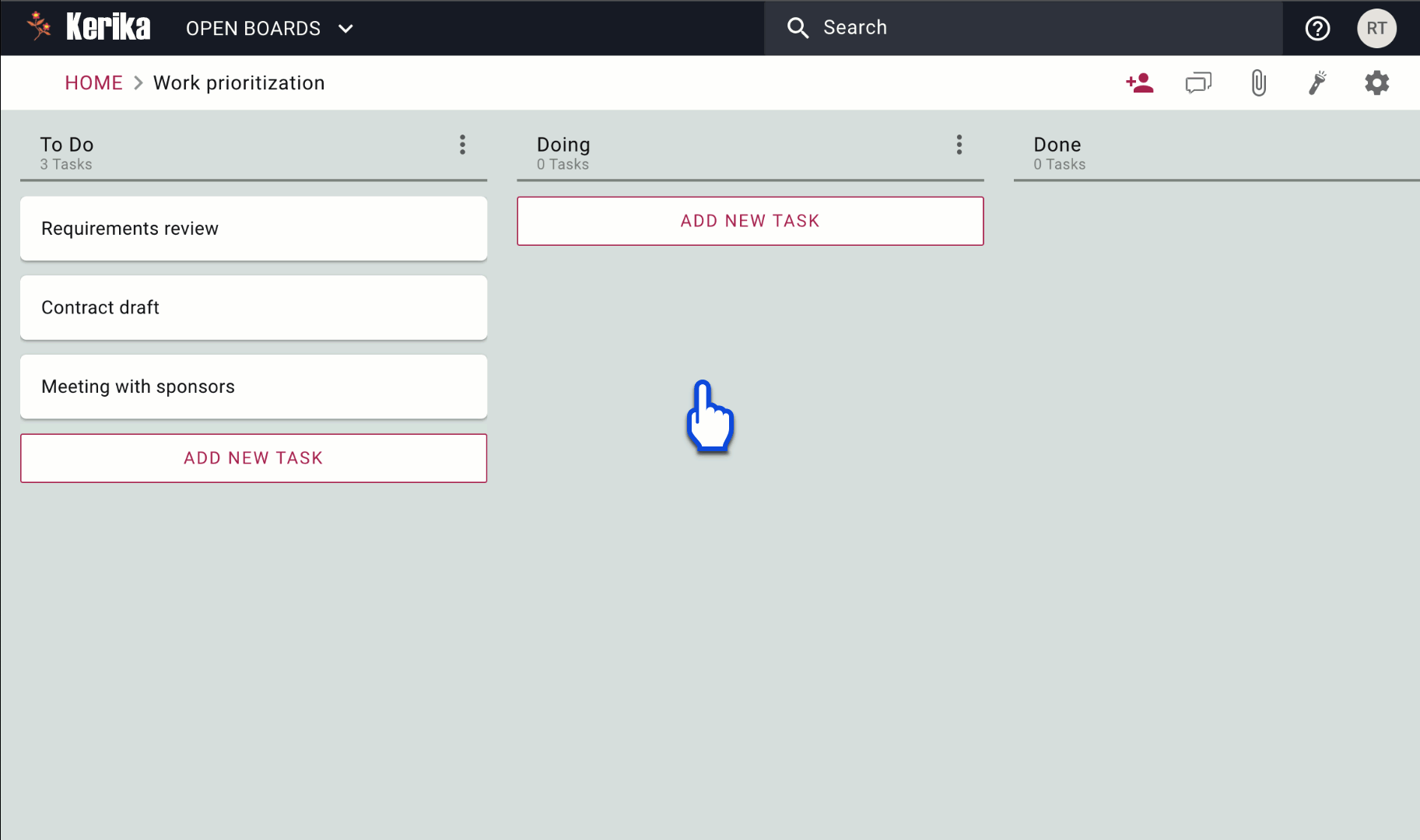





 <?kerika-image>
<?kerika-image>





