Tags
English
Asana is one of the most complicated and difficult to learn project management tools out there.
It is simply not designed for people who aren't techies.
Even just getting started with Asana is a challenge, as you have to fill out a bunch of forms and go through a confusing process.
So if you're looking for a simple yet powerful project management tool, then check out Kerika.
Kerika is ideal for non-technical professionals and easy to get started. Just sign in with your email address and you're ready to get started. There's no need to go through a
complicated setup process.
Despite its popularity, Asana is one of the most confusing and difficult-to-use project management tools out there. It is clunky to use, difficult to navigate, and many of its functions are not properly explained. This can take up a lot of your company's time when you are working with teams.

Kerika keeps it clean, compact, and easy:

Asana's free trial only includes a limited set of features. Which means you have to make a decision about whether the software is a good fit for your business before you have
really had a good chance to try out the product.
That doesn't seem very fair, does it?
With Kerika, you can use all of its features during the trial period, so you can get a really good sense of how it works and how it can benefit your project.
And Kerika's trial period is long enough to really get a feel for the tool, so you can make an informed decision about whether or not it's right for you.
Asana's pricing plan forces you to buy more subscriptions than you need!
You have to buy subscriptions in bundles of 5 users. So if you have 11 users, you will have to pay for 15 users. Why?
And this adds up pretty quickly: Asana's pricing plans start at $13.49 for each team member, and your monthly bill can go up to $202.35/month, which is way more expensive than using Kerika!

Kerika is both affordable and easy to optimize to your budget.
That's a huge difference from Asana's pricing. So if you're looking for a project management tool that won't break the bank, Kerika is the clear choice.
Asana will flood you with email notifications, most of which are either unimportant, or not useful.
And if you click on any of the links in the Asana's email, you don't get taken directly to where you were mentioned or tagged.

Kerika only sends you important notifications by email, and when you click on the links in a Kerika email, you get taken right to where the task is located. You can easily see what needs to be done, without having to sift through a bunch of emails.
To help you plan your day, you can ask Kerika to give you a daily summary of everything that needs to get done: by you personally, and by people working for you:

But even more importantly, Kerika lets you see at a glance exactly what changed, on every card on every board: orange highlights let you know whether a card's details,
checklist, chat, attachments, or due date have been changed since you last looked at it.
Check this out:
Asana’s project management system is very difficult to navigate. You have to search for stuff every time you want to take simple actions like assigning tasks, creating labels,and attaching documents.
If you try to manage your work on Asana, you will have to invest a lot of time learning the tool.
With Kerika, everything is accessible in just one or two clicks. We use simple language and easy-to-understand symbols to make navigation in Kerika very easy.

So, whether you want to assign tasks, create labels, or insert documents, you can do it instantly in Kerika!
Asana has a complicated process for something as routine as adding a coworker to a board and assigning them roles and tasks.

New teammates have to go through a complicated sign-up process. Once they’ve signed up, they will still need a lot of guidance. To a novice, Asana won’t make sense at first glance.
Kerika makes everything quick and simple! It's easy to add, remove, or change roles for any team member right from the top bar. And Kerika's signup process is very simple and easy to understand, even for a novice.
Just click on the team button on the top navigation bar and enter the person's email address. You can select a role for that coworker, and, of course, change your mind easily later on.
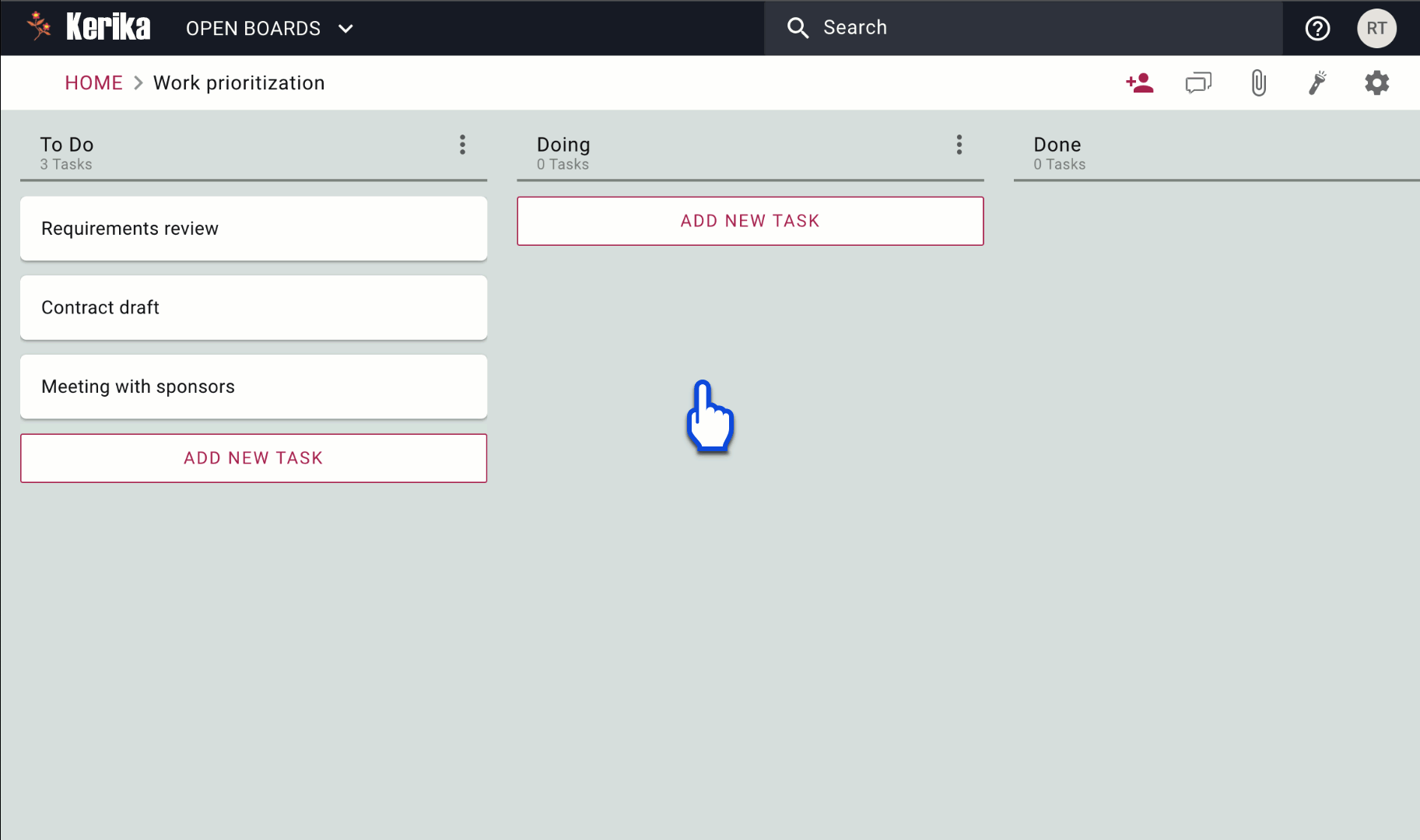
With Kerika, everything can be done with just one or two clicks.
Asana doesn't let you add Visitors (people who have only read access and cannot change anything on a board).
Instead, you need to add stakeholders as team members, even though they are simply watching the project rather than actively participating in it, or make the board visible to everyone in your organization &endash; which may not be appropriate for sensitive projects.

All projects have outside stakeholders: people in related teams, people in management, people downstream of your team, and these people need an easy way to keep up to date on your project's status.
But stakeholders don't want to be treated like team members: they don't want to email notifications to the same extent as people who are actively working on a board, nor do they want to be assigned any tasks.
And from the project team's perspective it's important to keep stakeholders informed, while restricting them from actually interfering with the project by changing due dates or task announcements, or adding more tasks in the middle of a Sprint.
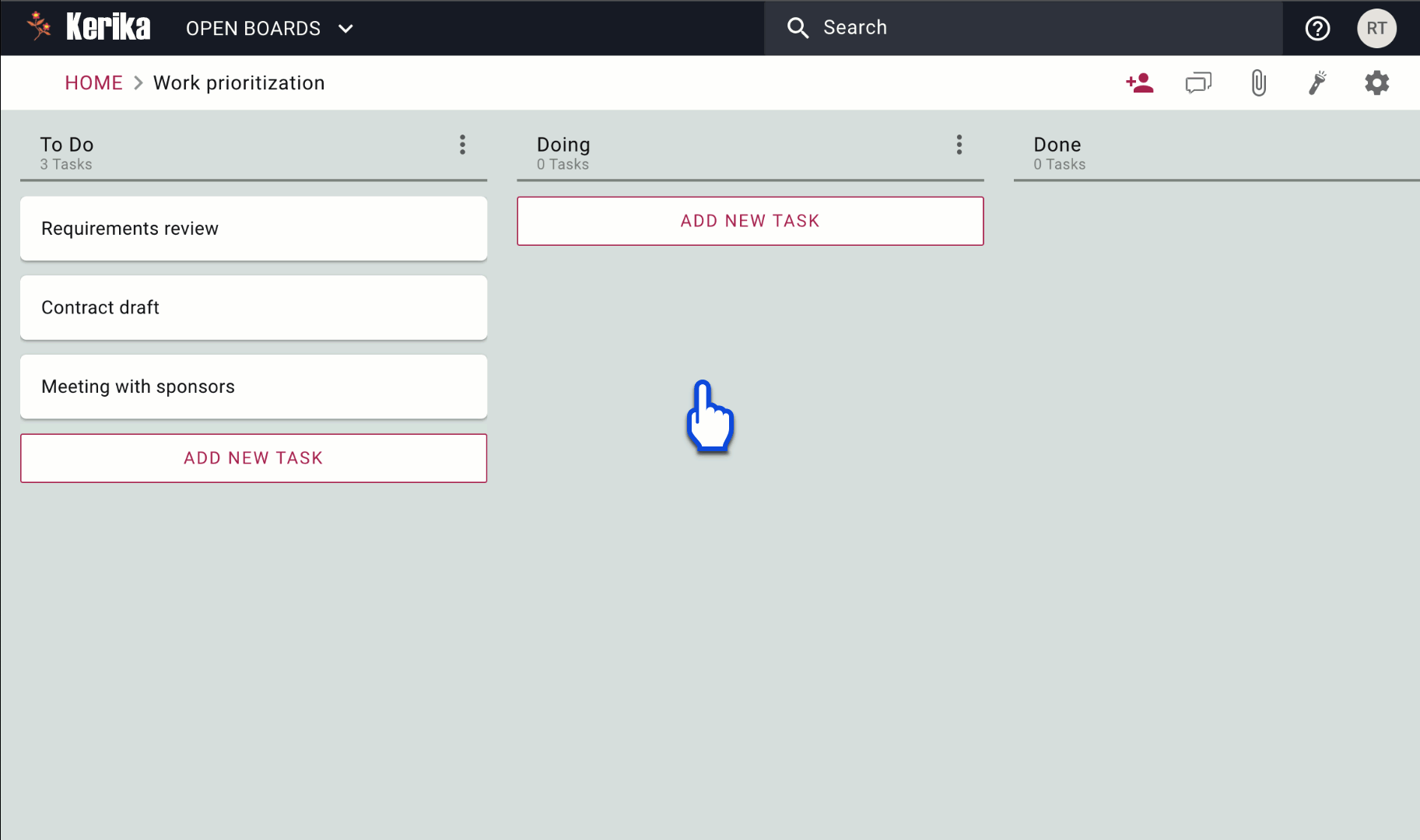
Visitors are always free in Kerika: you can easily add all interested parties without blowing your budget!
Asana's way of dealing with subtasks is confusing, starting with creating a subtask. And then it gets worse: subtasks appear as main tasks in Asana, and they cannot be grouped together. This makes organizing your projects very frustrating

And there are other hassles: in real life there are often times when more than one person needs to work on the same task but Asana doesn't let you assign the same task to several people. This makes your life harder, because you end up wasting time coordinating work among your teammates.

Kerika makes subtasks easy and flexible: every task (card) can have as many subtasks as needed, and each subtask can be scheduled and assigned independently.

As subtasks are assigned (to as many people as you like!) and independently scheduled, Kerika automatically ensures that the card's overall status as seen on a board correctly shows the status of the subtasks as well:

The date range shown on the card above (Dec 7 - Dec 9) makes it easy for you to understand when the earliest subtask is due, as well as when the latest subtask is due. This smart insight will help you plan your project much better, without having to deal with any administrative work.
Asana really lags behind when it comes to offering basic options like setting priority levels or creating custom tags to categorize your tasks.
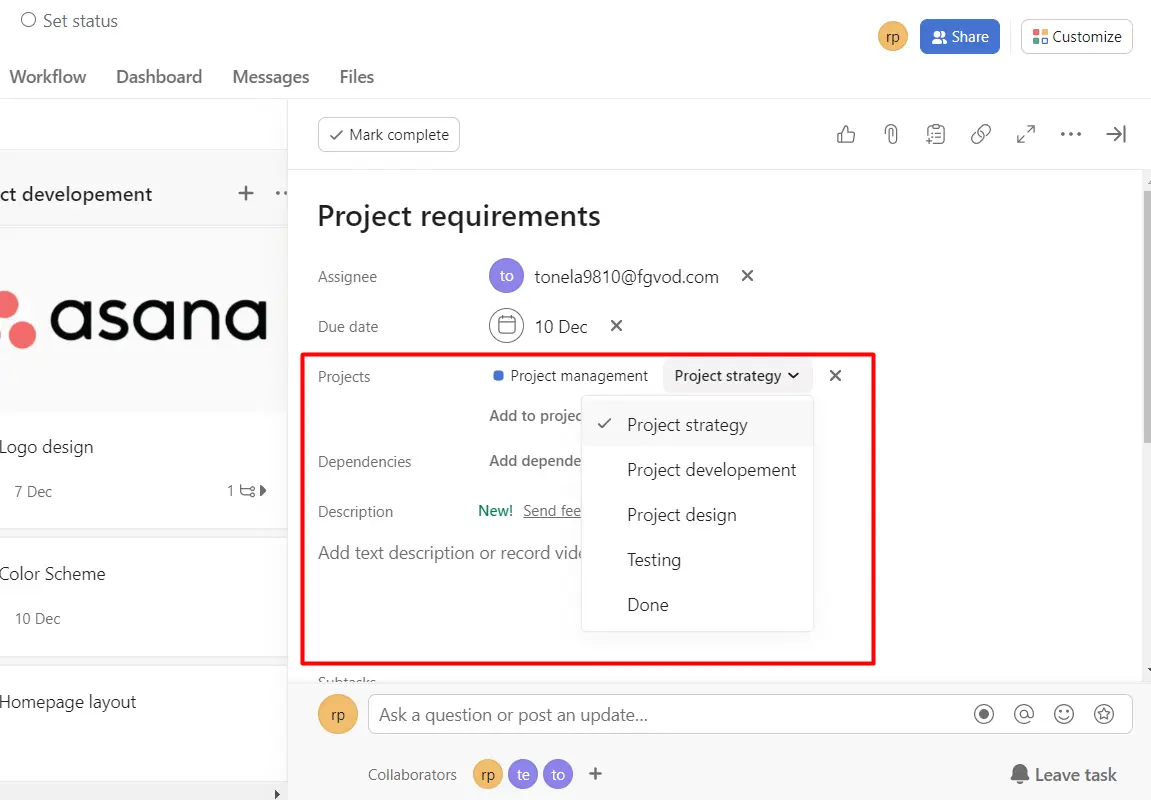
What makes Kerika so powerful is the ability to create custom tags. Each board can have it's own tags:

Kerika's tags come in really handy when you use Kerika's Highlights feature to manage large boards:

Asana also lags when it comes to setting the status of a task:

Kerika provides full support for people who want to work Kanban style or as an Agile team, with the key status settings you need:

If you're looking for a prompt response from Asana's team, you're likely to be disappointed. According to many users, the company's customer service is painfully slow.

At Kerika, we understand that customer satisfaction is super important. We value our customers and respond to your queries promptly. We strive to provide the best possible experience, and we are always available to answer any questions you may have.

When people are working in different timezones, confusion about due dates is common: Did you mean the end of my day, or the end of your day?
That problem doesn't exist with Kerika, which automatically adjusts due dates to each user's timezone:

In this example, a work item that is due at the end of the day in India is shown as due at 11:30 AM in California, reflecting the 8:30 hour time zone difference. (And, yes, Kerika automatically handles daylight savings time!)
Unlike Asana, Kerika is available in 38 languages, making it accessible to 45% of the world’s population. That explains why we have Kerika users everywhere!

And, unlike Asana, Kerika allows customers to pay in 135 currencies from 46 countries. That’s an incredible amount of flexibility we provide to our users worldwide.
If you are thinking of using Asana to manage your project, you should consider that at some point you'll need to create mind maps or project flows. Whiteboards are a built-in feature in Kerika: you can create standalone Whiteboards or attach them to any card on a Task Board.
Kerika's Whiteboard is an excellent tool for effective project management. It allows you to create flowcharts, mind maps, project flows, and more.
You can layer canvases within other canvases to explore ideas in detail. You can also insert files, videos, images, and web content right into any Whiteboard. This makes it easy to reference and share your work with others.
If your work involves online collaboration, you'll be happy to know that every Whiteboard created in Kerika can also be viewed as a regular web page. This means you can share your whiteboards with anyone, even if they're not Kerika users.
Kerika also has strong privacy controls in place: for each Whiteboard, you can decide whether to keep it private, share it with a team, or make it viewable by the whole world.That means you can tailor the level of access to suit your needs, and know that your work is safe.
With its simple features that give you exceptional functionality, Kerika is the ideal choice for individuals and organizations anywhere. As you look at other tools, you will quickly notice that they are obviously designed for tech bros and millennials working in downtown San Francisco.

At Kerika, we care about people like you. Regular folks, trying to get their work done efficiently while working with the challenge of remote teams.