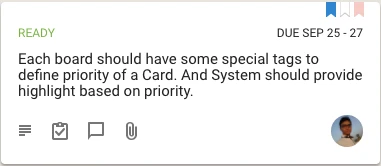Managing your Tasks
Every work item on a Task Board can have a checklist of subtasks
All the stuff that needs to get done
Sometimes the work item that's captured in a single task card on a Task Board (Kanban Board) is simple enough that the title of the card itself, or the additional details inside the card, provide enough context for a Team Member to get the job done.
For more complex deliverables, however, it may be necessary to get a checklist of specific tasks completed, before the card as a whole can proceed to the next column on the board.
Kerika makes this easy: every card can have a checklist of subtasks, and each subtask can be separately assigned (to one or more Team Members) and scheduled, as shown in this example:

You won't miss a thing
Where a card has a checkist of subtasks, each with different Due Dates, the range of dates involved is shown on the task card to make it easier to understand the “time footprint” of the work item as a whole.
When you assign a subtask to a Team Member, this Team Member is automatically assigned to the task card as well: this ensures that the Team Member's Views, e.g. What's Assigned To Me will always show any pending tasks.
And that's true for the 6AM task summary email as well: tasks with due dates are automatically slotted into your list of what's overdue, what's due today, and what's due this week.