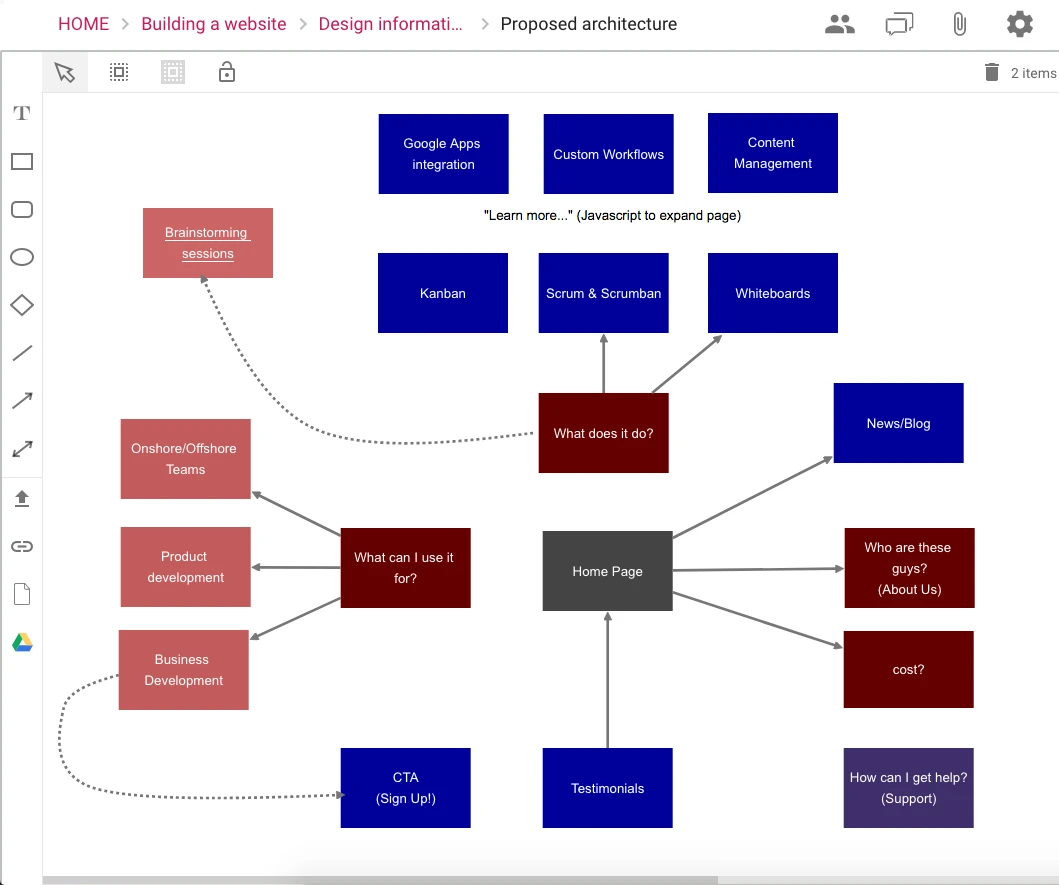Organic traffic beats paid traffic
The best kind of website traffic you can get is organic search: when people are looking for something interesting or helpful, and your blog shows up high in the search results itself, so people find you without clicking on an advertisement Articles that appear high in search engine results are always trusted more than the advertisements that also show up: people instinctively believe the organic result is of higher quality, having been voted upon by thousands of other websites and blogs.
Paid traffic, which are visitors who click on your advertisements, can also help you attract new customers or followers but paid traffic is expensive, particularly if you have large, well-funded competitors who can easily outbid you on your favorite keywords.
Getting organic traffic isn't accidental: bloggers who consistently rank high have a smooth workflow that helps them consistently and predictably generate high-quality content.
That's where Kerika can help you: our Template can get you started with a great workflow in just seconds.
You need a better tool

Most folks rely upon emails, but email is notoriously bad for productivity: too many people get involved in a thread, and pretty soon all those Reply All messages leave everyone feeling confused and frustrated.
Things get worse when you attach drafts of your writing and try to get comments: what started off as MyArticle.docx quickly morphs into MyArticle v2, My Article (John’s feedback), My Article v3, and so on…
Important stuff gets lost in the avalanche of irrelevant emails, and it becomes easy for everyone to lose track of deadlines.
And working with shared spreadsheets isn't a good solution for everyone, particularly those who find it easier to understand and process information when it is presented visually, rather than as a long table.
The challenge of coordinating tasks, keeping track of content, and collaborating within teams has become more difficult now that people are working remotely: when folks are working in different locations, and at different times, making sure everyone is always on the same page is both harder and more vital.
Check out this team that’s succeeding
Here’s an example of a team that is using Kerika to get a smooth workflow going, with high-quality content coming out on a regular basis that drives good SEO ranking and organic traffic:

This particular team consists of these folks:
- Jon Cohen is the head of the marketing department; he set up the Kerika account for his teams, and he appears as a Board Owner.
- Jon Cohen is incharge of planning SEO content; that’s why he is a Board Admin.
- Jeff is a website developer, and he will help the team with the technical issues.
- Dennis is a content writer, Diego is an SEO, and Mary is a graphic designer
Jeff is added as a Visitor (which is free, by the way!) so he doesn’t have to give them status reports. His role is to make sure that the team doesn’t encounter any technical issues..
None of these folks needed to install any software to use Kerika, not even a browser plug-in!

This team has set up a simple workflow to handle their tasks: each column represents a phase of that work.

- Gathering resources for SEO content.
- Listing content ideas and discussing them among team members.
- Drafts of approved content ideas.
- Designs to support the content. When the content is ready and the only thing left is adding graphics, content writers can move their cards to this column.
- Integration & publication on the website.
- Promoting the content.
The great thing about Kerika is that every team can set up its boards to reflect its organization’s way of doing things. You can work the way you like, Kerika doesn’t force you to change your processes.
See what’s in this Template
Let’s take a closer look at how Kerika helps teams get more done. This card is for listing content ideas. So if we open it, we will find that there is a list of content ideas that the team is currently discussing!
The Details tab lets the team provide more ideas about the contents:

You can create a checklist and assign the content idea to any of your content writers as a task and also set a due date for it.

As this content gets written, and as it passes from one person to another, there will inevitably be discussions related to it: questions, concerns, suggestions…
All of that is captured in the Chat tab of this card, which means you don’t need to search through your massive email inbox to find all the relevant comments people made about this one work item. (And, of course, each work item/card can have its own details, checklist, and chat.)

The best thing about Kerika may be how easy it makes it for your team to store all the files, attachments, links, pictures -- really, any kind of content, whether it's from your laptop, your Intranet, your SharePoint, or the Web. You can even create new Google Docs from inside Kerika!

Come for the Free Template
Stay for all the other great uses
Our users start with a specific problem they want to solve, for which Kerika happens to have a great template, but very quickly they discover that Kerika is the perfect tool for all their task management, team collaboration, and content management needs.
Kerika and Google Apps
Kerika comes fully integrated with Google Apps: simply use your Google ID, and you're good to go! Your files are stored in your own Google Drive, and that's going to make your IT folks happy!
Sharing files is super easy in Kerika. When you create a new file, all the members of the board automatically get write-access to it. Visitors get read-only access to your files. You can even create new Google documents from inside a Kerika task or board.
If you upload a new version of a file, or rename something from inside Kerika, that shows up automatically in your Google Drive as well. If a Google file is updated, that shows up in your Kerika boards as well.
Everything you do in your Google drive gets updated in Kerika in real time! So there's no need to manually manage any documents.
Once you start using Google apps in Kerika, you will realize how much time it saves you from manually managing documents within your team. You won't find this integration in any other tool.
 title="An example of files attached to a task.">
title="An example of files attached to a task.">
As your ambitions grow, Kerika keeps up
Kerika's unique Highlights feature helps you stay focused on what matters
As your projects get more complex and you end up with a lot of cards, Kerika's Highlights feature will help you stay focused on what matters most to you. One common use of Highlights is to spotlight the cards assigned to you:

A Dashboard that helps you stay on top of things
With Kerika's Dashboard, you can stay updated on dozens of different projects at the same time.
Each option in Kerika's Dashboard is cleverly designed and helps you find everything you need in just a few clicks:
What's New & Updated: you don't need to check for updates on each board where you are a team member; Kerika summarizes it all for you.
What's Assigned to Me: use this option to focus on just those tasks that you are responsible for.
What Needs Attention: important stuff won't fall off your radar, just because a lot of other stuff is going on.
What Got Done: see, at a glance, everything that got done across all your projects – Today, This Week, Last Week, This Month, This Quarter. (No more writing or reading status reports!)
What's Due: a great way to plan your day, or your week, or a Sprint.
Custom notifications, at a glance
Kerika will highlight exactly what changed, on every card on every board:
Designed for Remote, Distributed and Offshore teams
When people are working in different timezones, confusion about due dates is common: Did you mean the end of my day, or the end of your day?
That problem doesn't exist with Kerika, which automatically adjusts due dates to each user's timezone:

In this example, a work item that is due at the end of the day in India is shown as due at 11:30 AM in California, reflecting the 8:30 hour time zone difference. (And, yes, Kerika automatically handles daylight savings time!)
Kerika even has Whiteboards
For when you need to get creative
You can explore concepts within concepts and even incorporate your files, videos, images, and Web content along with your flowcharts.
You won't find this anywhere else: Kerika invented and patented this!