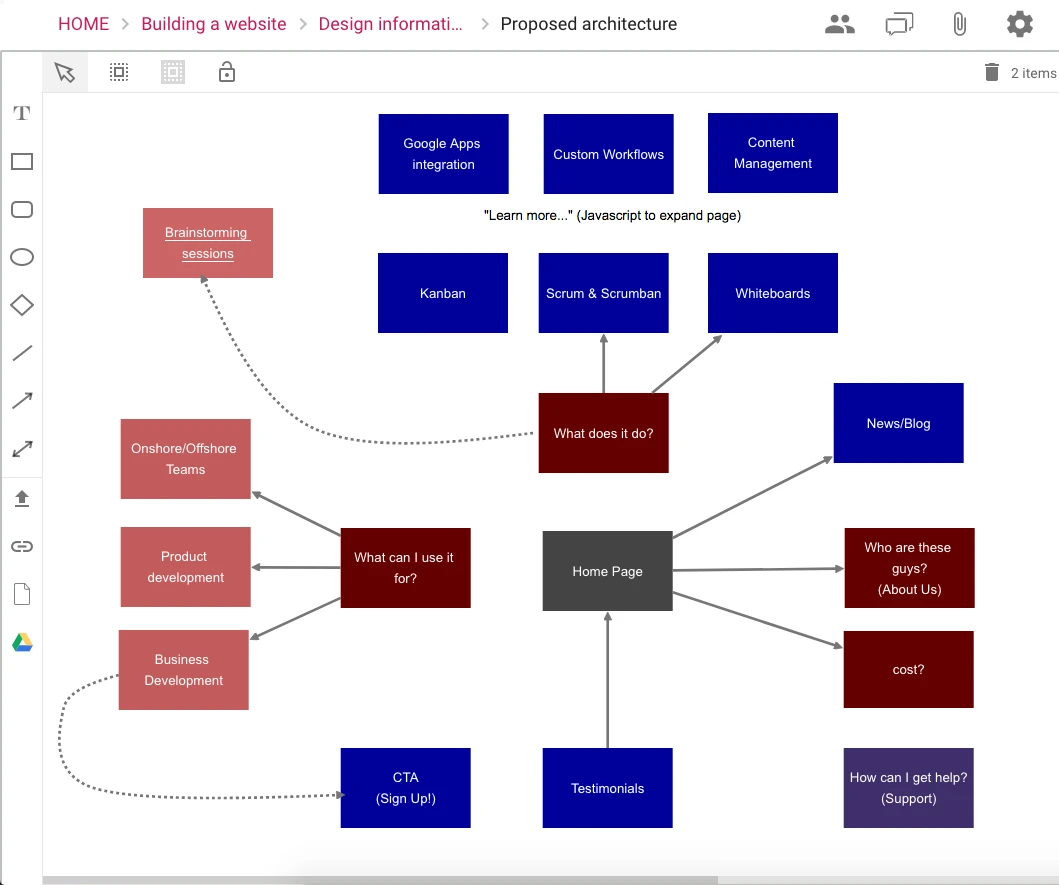A Product Launch is all about creating the right content
Use our step-by-step process to create your launch content. This will make your team productive, reduce the time you spend managing files, and let you focus on building customer awareness.
Get started with 23 Action Items for content creation.
- There are 6 tasks for creating Internal Prep Documents
- 3 tasks for creating Internal Content
- 14 tasks for creating External Content
Don’t worry: our template has all the details and helpful resources you need to execute each task beautifully.
Kerika handles content management really well. All your files stay organized:just drag and drop anything you need onto a Kerika card, and it will be safely stored in your Google Drive and instantly shared with the right people.
What kind of files are we talking about?
From blog posts, photoshoot images, PDFs for handouts and brochures, presentations for your sales teams, spreadsheets to track your expenses, to launch videos from your marketing team – it’s all handled by Kerika.