Hello, world
From the beginning, we designed Kerika with distributed teams in mind: we know that when you are not working in the same place at the same time as everyone else, collaboration and coordination becomes a lot harder.
(And, by the way, we also work as a distributed team ourselves: we have people working in the United States and India.)
See which tasks are new, and which have moved
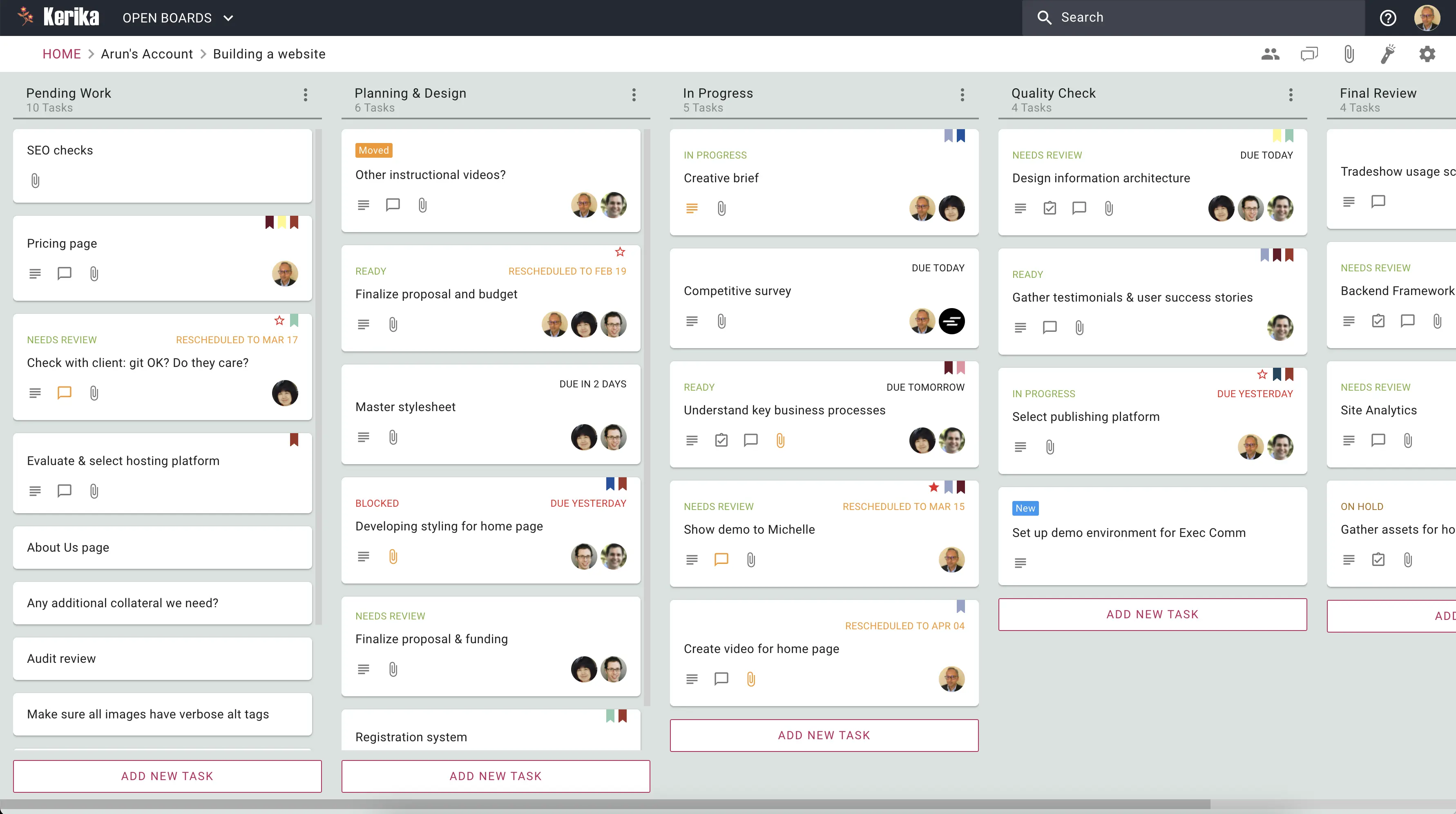
Kerika's smart notifications helps you understand, at a glance, what's new and what's changed on your projects.
Every aspect of the project that's different — since you last looked at it — is highlighted in orange.
See what's changed inside a task
Sometimes, task cards don't move but their contents change, and Kerika is clever about letting you know what's going on:
- If the details of a card have changed since you last opened it, you will see the details icon is in orange.
- If the attachments on a card have changed — there are new attachments, or one of the attached files has been edited by one of your team members — the attachments icon shows up in orange.
- Similarly, if there is new chat on a card that you haven't read, the chat icon appears in orange.
- If the tasks on a card have changed — some tasks have been completed or new tasks added — the tasks icon appears in orange.
- If the Due Date for a card has changed, the date appears in orange.
Even see what's changed on cards that are hidden

One really cool feature in Kerika is that you can choose to hide some columns, e.g. if you are working on a board that has a lot of columns, and you want to focus on just a portion of the board.
If you are hiding some columns, and cards on these columns get changed, Kerika makes sure you don't miss the updates:
Everything is real-time
Everything in Kerika is real-time: you are never looking at outdated information. As people work on a board, the changes they make are shown instantly to their team members, across the world.







